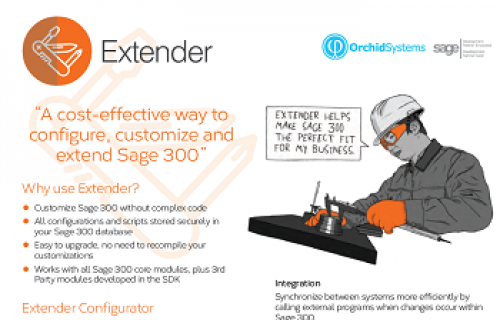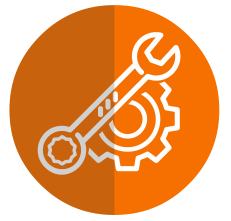
Extender Configurator
Tailor Sage 300 without writing a single line of code

"Thanks again for introducing me to Orchid Extender…that’s quite an incredible product you have there!"
SCOTT DAVIES, EQUATION TECHNOLOGIES, CA, USA
Alerts, logging and workflows for enhanced collaboration, consistency and security
- Keep people informed with configured alerts and notifications
- Log changes to critical data
- Facilitate real-time integration with other systems
- Automate business processes with custom workflows in Sage 300
- Configure workflows such as approvals of transactions, master files and batches
- Enhance security with system logging
- Works with both Sage 300 core modules and 3rd Party modules developed using the Sage 300 SDK
Extender Configurator Features
Alerts and Notifications
Configure which Sage 300 changes to monitor
- Nominate sensitive fields (e.g. credit limits, bank details)
- Decide which operations to monitor (e.g. Insert, Update, Delete)
When a change to monitored data occurs:
- Generate real-time email alerts to nominated recipients
- Attach a Note (Orchid Notes) to relevant Sage 300 screens
Alert Contents:
Alerts (emails or Notes) use configurable templates. They can show:
- What changed (including pre & post-change values)
- When it changed
- Who changed it
Logging
Configure which Sage 300 changes to monitor:
- As with Alerts, you can nominate specific database fields & operations
- The result is enhanced auditing capability on any table, any field, at any time
When a change to monitored data occurs:
- Log details of the change to create an audit trail
- As with Alerts, log entries can show what changed, when it changed, who changed it, and the pre & post-change values
Viewing Logs:
- View change logs directly from Sage 300 without leaving the screen or running reports
- Log entries are stored in the Sage 300 database, so you can write your own reports if you wish
- Screen icons can be used to access Extender Logs directly from Sage 300 screens
- Perform context-sensitive drill down into specific changes from the Extender Log
Workflow
- Track and progress approvals or other critical business processes
- Add consistency and transparency to your processing
- Increase the visibility and auditability of key processes
Configuring Workflows
- Workflow templates can be configured and attached to Sage 300 view fields or operations
- Extender Configurator lets you build up workflow steps using a range of pre-defined Actions, designed to cater for many common business scenarios
Using Workflows:
- Workflows can be triggered automatically when configured data changes occur within Sage 300
- Alternatively, start a workflow manually from icons on your Sage 300 screens
- Active workflow instances can be viewed and actioned (e.g. Approve or Reject) using the Workflow Console, or via screen icons
- The Workflow Anywhere App provides a made-for-mobile version of the Workflow Console
- Workflow Users can also progress actions without being logged in to Sage 300 when you subscribe to Remote Action Service.
Integration
Extender can be configured to call an external program when a nominated data change occurs within Sage 300
Examples:
- Synchronize between systems more efficiently, in real time. Only update data that has changed
- Call an EDI application when a Sage 300 order is created or modified
Upgrade to Extender Developer to use the power of Python
Product Screenshots
Testimonials
Minimum
Requirements
- Features relate to the latest supported version.
- Extender requires Sage 300 System Manager, and operates with 3rd Party modules written in the Sage 300 SDK.
- Notes functionality requires Orchid Notes.
- Workflow User licences are required to access Extender Workflow functionality or to access Extender Logs via screen icons.
- Named Workflow Anywhere User licences are required for each Workflow Anywhere App user (in addition to Workflow User licences).
Python is installed as part of Extender. If you have another version of Python installed it has no effect on Extender - Extender will use its own version. (Python is a widely used, general-purpose, high-level, open-source scripting language.)
International Contacts
Please contact us directly if your business is in the UK, Europe or other regions not listed here.
North/South/Central America and the Caribbean
Robert Lavery
Phone: (416) 453-7876
Email: Robert.lavery@sympatico.ca
Address:
Robert Lavery & Associates
14 Woodway Trail
Toronto, Ontario CANADA M8Y 2B8
Asia Region
A-Plus Software Limited (ID#82011633)
Phone: + 852-2366 8392
Email: info@a-plussoft.com
Website: www.a-plussoft.com/en/orchid.php
Address:
5/F Goldsland Building
22 Minden Avenue, Tsim Sha Tsui,
Kowloon Hong Kong
Australia and New Zealand Region
Sage Software Australia - Business Management Solutions (ERP & CRM)
Phone: 137 243 (13 SAGE)
Website: https://www.sage.com/au
Level 11, Zenith Tower B,
821 Pacific Hwy,
Chatswood NSW 2067
Africa Region
Sage South Africa (Pty) Ltd
Phone: +27 11 304 3000Website: https://www.sage.com/za
6th Floor, Gateway West
22 Magwa Crescent
Waterfall 5-lr, Midrand, 2066
Middle East Region
Sage Middle East
Phone: +971 43900180
Website: https://www.sage.com/en-ae/support/contact-us
Office No. 118 Building No.11
Dubai Internet City (DIC)
Dubai, PO Box 500198
United Arab Emirates (UAE)